Writing a CV
Make sure that your CV is good enough and interesting enough to get you to the next step in the recruitment process – the job interview. Below are some tips on how to create a CV that works. Get started quickly with our free CV templates.
Free CV templates
Many companies and organisations offer neat, modern CV templates. For example, if you Google CV template
or free CV template
, you will find many good suggestions.
Arbetsförmedlingen has three CV templates that you can download and adapt. Replace the text in the templates with your own. Choose the template that best matches the look of your personal letter.
Download any template for CV
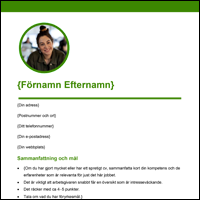
CV template, green with photo docx, 1 MB.
CV template with green header where you can put in a photo of yourself. In the CV template, we give some examples of headings and how you can list your work experience and education and training.

CV template, blue without photo docx, 76 kB.
CV template with blue accents without photo. In the CV template we give some examples of headings and how you can list your work experience and education and training.

Simple CV without photo docx, 74 kB.
A simple CV template without photo, with examples of headings and how to list your work experience and education and training.
Writing a CV – what to do
In your CV you describe the experience, knowledge and personal qualities that you wish to highlight. Do not forget to adapt your CV to the job you are applying for. Focus on experience that is relevant for the job. In other words, you don’t need to list everything you have done. 1–2 pages is sufficient for a CV.
Checklist for writing a CV
- Always double-check the spelling.
- When sending in your CV and personal letter by email, always send them as PDFs. You could, for example, name your files “CV Forename Surname”.
- Submit your application in time – always before the last date for applications.
- Always send in your CV with a personal letter and remember that the appearance of the documents should match.
- If you are a member of a trade union, they often offer CV support. Check with your union.
Want to know more?
Here you will find more information that we hope will inspire you.

60 seconds about CV
This is what a CV should contain.
More on play
On play, you will find more films, podcasts and webinars that may be of interest and provide you with valuable information.
Learn more about CV, application and job interview (some videos are subtitled in English)
